Glossary of keyboard terms
Pascal Getreuer, 2024-08-04 (updated 2025-08-22)
- 40% / 60% / X%
- Alpha layout
- Callum-style mods
- Caps Word
- Carpal tunnel
- Debouncing
- EEPROM
- Firmware
- Home row mods (HRMs)
- Homing keycaps
- Hot-swappable switches
- Key rollover (6KRO, NKRO)
- Key switch
- Key wells
- Keyboard report
- Keycap
- Lateral stretch bigram (LSB)
- Layout design
- Macro key
- Matrix circuit
- Microcontroller unit (MCU)
- Modifiers
- Mod-tap key
- Mouse keys
- Pinky stagger
- Polling rate
- Printed circuit board (PCB)
- Pronation / supination
- Redirect
- Roll
- Row staggered / ortholinear / column staggered
- Same-finger bigram (SFB)
- Same-finger skipgram (SFS)
- Scissor
- Simultaneous opposing cardinal directions (SOCD)
- Splay
- Split keyboard
- TRRS cable
- Tenting
- Thumb clusters
- Tilt
- Ulnar deviation / radial deviation
- Words per minute (WPM)
- Wrist extension / flexion
Here’s a handy glossary of the obtuse internet slang, technical jargon, and anatomical terms that come up in discussions about keyboards. Most entries include links to resources with further description. For more depth or anything keyboard-related not covered here, r/ErgoMechKeyboards is a good place to ask.
40% / 60% / X%
40%, 60%, or other “X%” denote the approximate number of keys on a keyboard, relative to 100% being a standard keyboard (104 keys in the US, 105 outside the US).

A tenkeyless or TKL is a keyboard without the number pad.
Alpha layout
Detailed description: A guide to alt keyboard layouts (why, how, which one?)
An alpha layout is an arrangement of the alphabet keys on the keyboard. The alpha layout is QWERTY on a standard US keyboard. Dvorak and Colemak are two examples of alternative layouts. There are many others, see the references below.
Most modern alternative layouts focus on improved typing comfort and efficiency, with keys arranged such that awkward motions are avoided. This is evaluated in terms of metrics that quantify the frequencies of specific undesired finger motions, such as same-finger bigrams and rolls, measured over a given text corpus. See also layout design.
- r/KeyboardLayouts – Introduction
- What makes a keyboard layout good?
- Keyboard layouts doc v3
- Ask HN: How long does it take to learn a new keyboard layout?
Callum-style mods
Callum-style mods are a method for modifier keys (Ctrl, Shift, Alt, GUI) on a small keyboard, named after Callum Oakley who described them in his keymap. A similar scheme is also used in SteveP’s Seniply keymap.
Mods are engaged as one-shot (sticky) keys on the home row of a secondary layer. This layer is accessed by a momentary layer switch from the base layer. As Callum says, “You can and should hit chords as fast as you like because there are no timers involved.” In contrast to home row mods, Callum-style mods entirely avoid mod-tap keys.
Caps Word
Caps Word is a modernized Caps Lock that automatically disables at the end of the word, useful for typing abbreviations and ALL_CAPS identifiers.
Carpal tunnel
The carpal tunnel is a narrow passageway on the palm side of the wrist formed by the arch-shaped carpal bones and flexor retinaculum connective tissue. The flexor tendons to the fingers and the median nerve pass through the carpal tunnel.
Carpal tunnel syndrome (CTS), also more specifically referred to as Idiopathic Median Neuropathy at the Carpal Tunnel (IMNCT), is a condition where the median nerve is pinched in the carpal tunnel, perhaps because inflammation caused surrounding tissues to swell and decrease the space in the tunnel.
Debouncing
Debouncing is a method to ignore “bounces” in raw key press signals. Electrical contacts in a key switch are usually springy material. When the switch is pressed, the contacts bounce, causing a phenomenon called contact bounce or chatter where the raw digital reading bounces between 0 and 1 before settling to a steady contact.
EEPROM
EEPROM or electrically erasable programmable read-only memory is a small amount of rewritable memory that persists even without power (non-volatile memory). Some keyboards save certain settings in EEPROM, such magic settings on QMK-based keyboards. These settings are retained when the keyboard is unpowered and even when new firmware is flashed.
Firmware
A keyboard’s firmware is software that runs on the microcontroller. This software scans the matrix circuit, debounces the raw signals, and sends reports of key events to the host computer. On a standard keyboard, firmware is stored in read-only memory.
On a programmable keyboard, firmware is stored in flash memory and can be rewritten to update it. Additionally, the microcontroller processes features such as layers, macros, and mod-taps. Well-known firmware for programmable keyboards include QMK firmware and ZMK firmware.
Home row mods (HRMs)
Home row mods or HRMs is a scheme of using mod-taps on the home row, as popularized by precondition’s A guide to home row mods and the Miryoku keymap.
HRMs have the benefits that “modifier+key” chords are easier to press and that no dedicated keys are needed for the modifiers.
HRMs are challenging in that they are prone to accidental mod triggers in fast typing. Callum-style mods are a popular alternative. HRMs can be made effective with good configuration and practice, as discussed in Home row mods are hard to use.
Homing keycaps
Homing keycaps are keycaps with a distinctive tactile ridge or dish, conventionally on the F and J keys (home row index finger positions in QWERTY layout). This feature allows typists to locate home position without needing to look at the keyboard.
Hot-swappable switches
The printed circuit board or PCB of a mechanical keyboard may support hotswapping the key switches, meaning the switches can be easily changed using a key puller tool. The switch snaps into a swappable keysocket without using solder. In contrast, switches in a non-swappable mechanical keyboard are soldered to the PCB.
Key rollover (6KRO, NKRO)
Key rollover is the max number of simultaneously key presses that can be correctly reported. 6KRO (6-key rollover) means reporting up to six keys at once. NKRO (N-key rollover) means any number of keys may be pressed at once.
Key switch
A key switch in a mechanical keyboard registers when it is pressed and represents this as an electrical signal. Switches are electrically connected to the matrix circuit. The choice of switch affects the feel and sound of the keyboard.
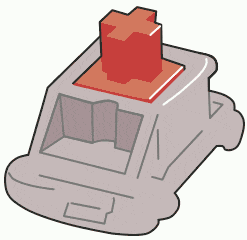
Some key switch terminology:
- Pre-travel is the depth or distance of travel before reaching the actuation point where the switch actuates and registers the press.
- Total travel is the full distance of travel before bottoming out the switch.
- Actuation force is the minimum force needed to actuate the switch. This force is conventionally reported in units of gf (gram-force) or cN (centinewtons), being close to equal at 1 gf ≈ 0.98 cN. Actuation force of around 45 gf is typical.
- The keycap mounts on the stem on the top of the switch. There are several types of stems, including MX-style stems with a cross shape, box stems in some Kailh switches, and Choc stems having two prongs. Keycaps must be compatible to mate.
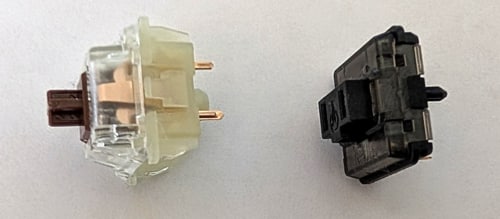
Key switches are often named by color, referring to how Cherry originally used stem colors to distinguish different switches:
- Reds or linears press smoothly for the full travel without added effects.
- Browns or tactiles have a “tactile bump” felt just before the actuation point.
- Blues or clickies are switches producing a click sound at the actuation point.
Resources:
Key wells
Key wells are an ergonomic feature on some keyboards where off-home rows curl toward the fingers, and the depths of the columns are designed to fit the length of the finger, forming concave “wells.” Dactyl is a family of open source keyboards featuring key wells.

The idea is that keys off the home row can be reached with less finger movement than would be needed on a flat keyboard.
Key wells may also describe a cluster of keys around every finger, as in the DataHand and Svalboard keyboards. This design enables typing with extremely low finger movement.

Keyboard report
The microcontroller sends keyboard reports to the host computer to indicate key presses and changes in modifier state. The report contains an array of keycodes that are currently held as defined in HID Keyboard/Keypad Usage Page (0x07) spec. The mods state is represented as an 8-bit bitfield:
Typically, the report has capacity to represent up to 6 held keys at once, implementing 6-key rollover:
For N-key rollover, the report is extended with a 120-bit bitfield to represent the state of all 120 supported keys:
Keycap
The keycap is the flesh-facing part of the key that is pressed with the finger. On mechanical keyboards, it mounts on the stem of the key switch.
Some keycap terminology:
Keycap profile is the shape of the top surface of the keycap. Common profiles include Cherry profile, SA (Spherical All), DSA (Deep Sculpted Angled), and MT3 (Matt3o). The profile often differs for different rows of the keyboard.
Keycaps often have a legend to label what function the key has. Printed legends are cheap but fade with wear. Double shot and dye sublimation are more expensive manufacturing methods with better durability.
Stabilizers or stabs are components used with larger keycaps to prevent wobble and rattle and ensure even key travel.
Artisans are decorative, handmade keycaps, treated like a piece of art.
Most keycaps are made of ABS (acrylonitrile butadiene styrene), PBT (polybutylene terephthalate), or less commonly POM (polyoxymethylene) plastics. Summary comparison:
| ABS | PBT | POM | |
|---|---|---|---|
| Feel | Smooth and slick | Textured and matte | Smooth and hard |
| Durability |
Susceptible to wear and shine |
More durable | More durable |
| Price | Cheaper | Expensive | Expensive |
| Color options | Wide range | More muted | Limited |
Resources:
- Keycap Profiles – compare SA, MT3, MDA, …
- Understanding Keycap Materials: ABS, PBT, and POM
Lateral stretch bigram (LSB)
A lateral stretch bigram or LSB is a two-key sequence typed by adjacent fingers where a lateral stretch (abduction) is involved to reach the keys. How frequently LSBs occur is often considered in layout design. LSBs are generally considered undesirable.
What exactly constitutes a “lateral stretch” is complicated, influenced by hand size, wrist angle, and whether the keys are row staggered or something else.
Example: Typing ET on QWERTY is an LSB with the
left middle and index fingers. The fingers stretch laterally apart to
span the 2u distance between keys E and T.
Layout design
Layout design refers to the design of an alpha layout, such as QWERTY or Colemak.
📝 Note
“Layout” is an overloaded term. Depending on context, “layout design” might be understood as the physical arrangement of keys, underlying electronic design, or generally some notion of arranging or mapping keys.
Designing a good layout involves more than simply putting the most frequent letters in the best positions. Multiple competing metrics are considered, such as SFBs, scissors, redirects, and rolls. See also Is it really that hard to arrange 30 keys.
Layouts are often created using a layout optimizer, software that searches for a layout by optimizing an objective function of such metrics. Alternatively or in combination with optimizers, layouts are designed manually, applying patterns of key arrangements for favorable metrics. The Keyboard layouts doc has detailed discussion of such patterns.
- Keyboard layouts doc
- Oxey’s Layout Playground – see how swapping keys affects layout metrics
- Cyanophage’s Layout Playground
O-X-E-Y/oxeylyzer layout optimizer
semilin/genkey layout optimizer
Macro key
A macro key is a key that, when pressed, sends a predefined sequence of keys such as typing your email address. Or used more broadly, a macro describes a key having some customized function.
⚠ Warning
Don’t use macros to type passwords or credit card numbers. Otherwise if someone has physical access to your keyboard, they can access this info.
- QMK – Macros
- ZMK – Macros
- Kanata – Macros
- QMK macros 1: intro and assortment of practical examples
- QMK macros 2: triggers, reacting to interesting events
- QMK macros 3: advanced effects
Matrix circuit
A matrix circuit is a grid-like circuit, often etched in a printed circuit board, connecting the key switches to the digital IO pins of the microcontroller. Its design determines a matrix position for each key. There may be unused positions and irregularities, such as around wide keys.
Microcontroller unit (MCU)
A keyboard has a microcontroller unit or MCU, a small computer. It runs firmware to scan the matrix circuit and send reports of key events to the host computer.
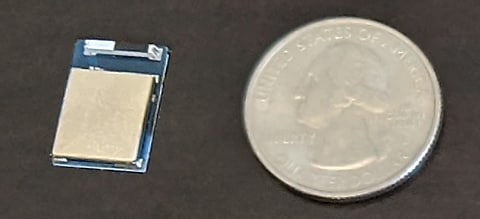
True split keyboards have two MCUs, one for each side, often connected by a TRRS cable.
Keyboards often use cheap AVR microcontrollers, like the Pro Micro and Elite-C boards with the ATmega32U4 microcontroller. While they are enough to get running, AVR microcontrollers have a stingy amount of flash space, and you’ll need to be sparing in which firmware features to enable in order to fit in that space (see Squeezing the most out of AVR). If you have an option to use a better microcontroller, I’d recommend it.
Modifiers
There are eight modifiers or mods for short: Ctrl, Shift, Alt, and GUI, all both on the left and right sides (as defined in the HID spec). The “GUI” mod, aka Super, corresponds to the Windows key on Windows machines and Command ⌘ on Mac.
Outside the US, the right Alt modifier is commonly used as the AltGr key (abbreviating “alternate graphic”) to type additional symbols.
Mod-tap key
A mod-tap key is a tap-hold or dual-role key that behaves as a modifier (Ctrl, Shift, Alt, or GUI) when held and as some other key when tapped. A common mod-tap use is a key that behaves as Ctrl when held and Escape when tapped.
Mouse keys
Mouse keys uses keyboard keys to emulate a mouse. This includes keys for cursor movement, the mouse wheel, and the mouse buttons.
Most keyboard keys are limited to digital on/off inputs. This makes it difficult to support both large, fast movements and small, precise movements. Mouse keys often speed up the longer they’re held down to address this limitation. Another approach is to use dedicated keys to change the movement speed.
- QMK – Mouse keys
- ZMK – Mouse emulation behaviors
- Kanata – Mouse actions
- Wikipedia – Mouse keys
- Orbital Mouse (QMK feature library)
Pinky stagger
On a keyboard with column staggered layout, pinky stagger refers to the offset of pinky columns. These columns are adjusted closer to the body to account for the shorter length of the pinky fingers. An “aggressive pinky stagger” describes a large offset.
Polling rate
Polling rate refers to how frequently the keyboard sends keyboard reports to the host computer. A higher rate reduces input lag and improves responsiveness. A typical keyboard has a polling rate of at least 125 Hz, or once every 8 milliseconds. This is so fast that polling delay is visually imperceptible, less than one frame of 60 fps video (16.7 ms).
See also: How much lag do custom keyboards have?
Printed circuit board (PCB)
A printed circuit board or PCB is sandwiched layers of conductive and insulating material. Conductive traces and pads are etched to create an electrical circuit. In a keyboard, the PCB implements the matrix circuit and a footprint to seat the microcontroller. Not all keyboards use a PCB. Some keyboards are hand wired instead.
Pronation / supination
Pronation and supination are medial rotations of the radius about the ulna, as in the motions of turning a screwdriver or key. Pronation turns the palm facing downward. Supination is the opposite direction turning the palm upward.
When using a standard flat keyboard, the forearms pronate fully to turn the palms down. Sustained pronation increases pressure on the tissues and reduces blood circulation. This can lead to fatigue and injury. Many ergonomic keyboards are tented to reduce pronation.
Redirect
A redirect or roll reversal is a sequence of three keys typed by one hand that changes roll direction from inward to outward or vice versa. How frequently redirects occur is often considered in layout design. Redirects are generally undesirable, as they tend to be more difficult to type quickly compared to sequences that alternate hands or maintain the same roll direction.
Redirects might be more tolerable when they involve an index finger, since they are especially dexterous. Redirects that do or don’t include index fingers are sometimes distinguished, e.g. “weak redirects,” though terminology varies.
Examples, on QWERTY:
SADis a redirect: S → A rolls outward, and A → D rolls inward.AREis a weak redirect, with R is typed by left index finger.NOWis not a redirect, since it is not a one-handed typing sequence.
Roll
A roll is a sequence of two or more keystrokes made by one hand, where the fingers move sequentially across the keyboard, like drumming your fingers.
According to the direction, a roll is either an inward
roll, moving pinky → ring → middle → index, or an
outward roll, moving in the opposite direction. On
QWERTY, ER, LY, and AWE are
examples of inward rolls, and EA and IO are
outward rolls.
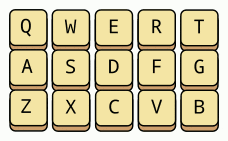
Inward rolls are generally considered desirable. In modern layout design, rolls are often maximized. A rolly layout is a layout where rolls are frequent.
Subjective preferences vary on whether outward rolls are also favored. Layouts sometimes maximize the in-roll ratio, the frequency of inward rolls divided by the frequency of outward rolls.
Row staggered / ortholinear / column staggered
Standard keyboards have row staggered keys, with a small horizontal offset from one row to the next. This is a vestige of mechanical typewriters to make space for levers that connect each key to the type hammers that strike the paper.
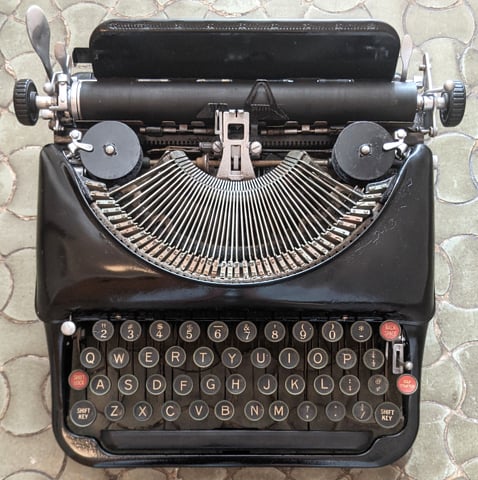
An ortholinear or matrix arrangement removes the stagger and places all keys in a regular grid. This helps reduce ulnar deviation in the left wrist.
Column staggered or columnar arrangement staggers in the other dimension, following the natural direction of the fingers. This further helps reduce ulnar deviation and makes off-home rows easier to reach.
Same-finger bigram (SFB)
A same-finger bigram or SFB is a
two-key sequence in which both keys are typed by the same finger, such
as SW or UN on QWERTY with standard technique.
SFBs are generally considered undesirable. Modern layout design attempts to minimize SFBs, among
other metrics.
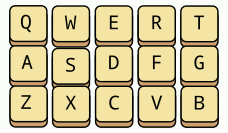
Same-finger skipgram (SFS)
A same-finger skipgram or SFS, also known as a disjointed same-finger bigram or DSFB, is a key sequence in which two keys are typed by the same finger, separated by one or more keys. How frequently SFSs occur is often considered in layout design. Reducing SFSs is desirable to reduce how quickly fingers need to be repositioned.
A skip-1-gram has one key in between, and generally a skip-N-gram has a skip distance of N keys in between. By extension of this terminology, a same-finger bigram would be a “skip-0-gram.”
Example: When typing WAS on QWERTY, the left
ring finger types W and S, and the pinky types
A. Therefore WAS is an SFS, specifically, a
“same finger skip-1-gram.”
Scissor
In layout design, a scissor is a two-key sequence where one finger extends to reach a key at the same time as an adjacent, longer finger flexes to reach a key in a lower row. Scissors are distinguished by vertical distance. A full scissor has a 2-row separation between the keys. A half scissor has a 1-row separation.
Scissors are considered undesirable. How tolerable or awkward a particular scissor pattern feels may depend on personal factors like finger dexterity, proportions of finger lengths, as well as whether the keys are row staggered or something else.
Example: Typing CR on QWERTY is a full scissor.
The (longer) middle finger types C on the bottom row as the
(shorter) index finger types R on the top row.
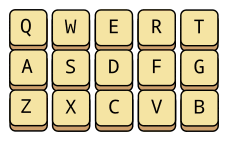
Simultaneous opposing cardinal directions (SOCD)
Simultaneous Opposing Cardinal Directions or SOCD refers to physically pressing two keys of opposing direction at the same time, such as of the A and D keys in WASD gaming input. SOCD cleaning performs filtering of simultaneous inputs, applying a resolution rule to decide which key is active. A player can leverage SOCD filtering to make fast inputs for competitive advantage.
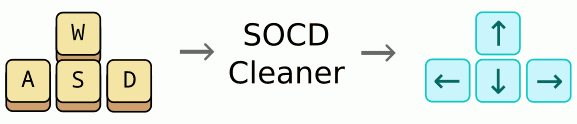
Splay
Splay is the angle between the two sides of a split keyboard. Splaying can help put the wrists in alignment with the forearms to avoid ulnar deviation.

Splay may also describe angles between fingers. Some columnar layout designs include a splay angle between the columns.
Split keyboard
A true split keyboard is split in two separate modules, connected by a flexible cable or wireless connection. The separation and splay of the two sides can be adjusted to enable the user to achieve a neutral wrist position and avoid ulnar deviation. On many true split designs, the tenting angle can be adjusted as well.

Each side has its own matrix circuit and microcontroller. The two sides communicate matrix scan events, often through a TRRS cable, though designs with a USB cable or wireless connection are also used.
A unibody split keyboard, aka monoblock-, fixed-, or pseudo-split, has two halves connected splayed at an angle as a single unit. While there is usually no separation or flexibility to adjust the splay or tenting, it is yet an improvement over conventional keyboards in achieving a neutral wrist position. Most unibody designs use a single shared microcontroller and printed circuit board, enabling simpler assembly.

TRRS cable
The two halves of a split keyboard are commonly connected using a TRRS cable with 4-contact tip-ring-ring-sleeve connectors or similarly a TRS cable (tip-ring-sleeve). It provides data synchronization and power delivery between the two sides.
Caution: do not connect or disconnect the TRRS cable while the keyboard is powered. Doing so may create a short circuit and damage the keyboard. Some keyboards have short protection to tolerate this, but even so, it’s safer to unpower the keyboard first before connecting or disconnecting the TRRS cable.
Tenting
Tenting is angling each side of the keyboard in the supinating direction, an ergonomic feature on many split keyboards. This enables the forearms to reduce pronation by adopting a more anatomically neutral position while typing. Some keyboards have a fixed tenting angle while some have adjustable tenting, where the angle can be changed with folding support legs or a similar mechanism.

Thumb clusters
Thumb clusters are a set of keys to be pressed by the thumbs, as found on most split keyboards. The number of thumb keys and their relative positioning varies across models. Dactyl and Kinesis Advantage keyboards have thumb clusters of 6 keys per side while the ZSA Voyager has just 2 keys per side.
For users with pinky discomfort, thumb keys can be ergonomically beneficial in offloading work conventionally done by the pinkies to the thumbs, such as modifier keys or the Backspace key. However, thumbs can get overuse injuries, so don’t overdo it. Thumbs are strong, but not invincible.
Tilt
Positive tilt inclines the back edge of the keyboard higher than the front. Negative tilt is the opposite direction, with the back edge lower than the front.

Most keyboards come with feet that can be extended for positive tilt. Although common, their use is ergonomically risky. OSHA recommends against using keyboard feet if they increase bending of the wrist. Tilting the keyboard up can force the wrists into sustained wrist extension, which strains the forearm extensor muscles.
Ulnar deviation / radial deviation
Ulnar deviation of the wrist is angling the hand in the direction of the pinky and ulna bone. Radial deviation is the opposite, in the direction of the thumb and radius bone.
Ulnar deviation of the wrist constricts the carpal tunnel, which reduces blood flow, strains the tendons and muscles, and puts pressure on the median nerve. Prolonged typing in this posture can lead to fatigue, numbness, and injury.
The keyboard should be at a comfortable distance from the body to prevent ulnar deviation and other awkward body postures. A split or splayed keyboard can help avoid ulnar deviation. Column stagger can help as well on the left hand. For additional guidance, see OSHA’s recommendations on keyboard ergonomics.
Words per minute (WPM)
Typing speed is usually reported in units of words per minute or WPM.
To account for that words have varying length, a “word” in WPM measurement is typically defined as 5 characters, counting also spaces and punctuation. That is, WPM = CPM / 5, with CPM being the characters per minute. In English, the average word length is about 4.7 letters (see e.g. Average word length dynamics as indicator of cultural changes in society), so the conversion factor of 5 is pretty well calibrated.
See also: I type XXX wpm – Is that fast?
Wrist extension / flexion
Wrist extension engages the forearm extensor muscles to raise the back of the hand toward the arm. Wrist flexion is the opposite direction, using the forearm flexor muscles.
Maintain your elbows at about the same height as the keyboard when typing. Otherwise, typing with the keyboard at an improper height forces you to hold your hands at an unnatural angle, straining the forearm extensors. Additionally, it’s best to avoid elevating the back of the keyboard (positive tilt) for the same reason.